EASY BOOKING On The Go
Book Classes Easily with the Walla App
Manage your account and book classes effortlessly with the Walla app. After downloading, simply search for Pilates Plus La Jolla and save us as a favorite to stay connected.
Track Your Lagree Progress
Stay connected to your Lagree journey by keeping an eye on your milestones. See how many classes you’ve completed, check how long it’s been since your last visit, and easily view your upcoming schedule. Celebrate your achievements and stay motivated to keep moving forward!
Effortless Account Management
Easily manage your account with the Walla app. Turn on notifications to stay updated, customize your profile, add a guest, and ensure you’re always in the loop. Simplify your experience and keep everything at your fingertips!
ADD A GUEST TO YOUR Lagree Class
Share the transformative Lagree experience with a friend! Use the Walla app to easily add a guest to your class and reserve their spot. Transform together—because Lagree is better shared.
WALLA APP FAQs
-
You must create an account with us via our website when you register for your first class. Then, using the same email you used to schedule your first class, you’ll be able to log in to the Walla app.
-
When booking your class, you’ll see the "Add a Guest" button. Enter your guest’s information, and their spot will be reserved. Please note, you are responsible for any guest charges.
-
To enable notifications, go to the "Account" tab in the app, select "Notification Settings," and make sure all options are turned on. This ensures you’ll receive updates, class reminders, and schedule changes.
-
Yes! Under the "Bookings" tab in the Walla app, you can see all your upcoming classes and stay organized.
-
To update your personal information, go to the "Account" tab and select "Profile." While Walla doesn’t currently offer the ability to upload a profile picture, you can send us a photo via email or check in at the front desk to make the process smoother. If you need to update your email, please notify us directly so we can assist you.